WORKDAY HR 101 COURSES ARE NOW AVAILABLE ON CANVAS

On November 2nd 2020, UBC goes live with Workday. Everyone at Building Operations will be using Workday for everyday tasks such as; requesting vacation and other absences, checking vacation and sick time balances, checking paystubs, submitting expenses, updating personal information and benefits information
In preparation for Workday go-live, we strongly encourage you to familiarize yourself with the new Workday processes coming our way by taking the Workday HR 101 course, now available on Canvas. Workday HR 101 includes the following learning outcomes:
- Get Started Using Workday: An overview of Workday for salaried or hourly staff and identifies some of the key changes coming with Workday
- Managing Personal Information: Viewing and changing personal information, updating emergency contacts and other details, view pay slips, T4s & PD fund balances, viewing and updating tax elections, payment elections
- Entering Absences: Requesting time off (short term absence, vacations, sick leave), requesting a leave of absence (long term), viewing absence balance, viewing team absence
- Understanding Benefits in Workday: Viewing and changing benefits, viewing and changing your dependents and beneficiaries
- Practicing in the Sandbox: Hands-on experience in Workday and trying out the features learned about
*Note – there are two courses available. One is for salaried employees and the other is for hourly employees, please be sure to take the correct course that is applicable to you
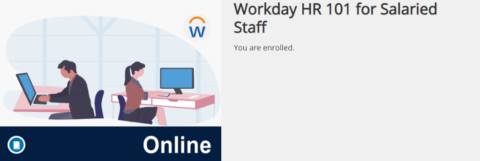
- Link to Canvas for Workday HR 101 for Salaried Staff: https://wpl.ubc.ca/browse/irp-training/courses/wpl-irp-hr101s
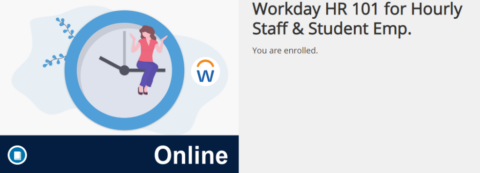
- Link to Canvas for Workday HR 101 for Hourly Staff: https://wpl.ubc.ca/browse/irp-training/courses/wpl-irp-hr101h (only for staff that are paid hourly rather than on salary)
CANVAS & PLANON

Did you know Planon training for staff, who will be using either the Planon mobile app or web client, will be available online this fall? Coming in September 2020, you can take the introductory “Planon 101” training accessible in Canvas. This training is a recommended pre-requisite in advance of hands-on training sessions you’ll be taking with your colleagues from mid-September to the end of October in preparation for Planon Go-Live on November 2nd.
Did you also know there is a Canvas app for your smart phone or tablet? This free app is available for both iOS and androids.
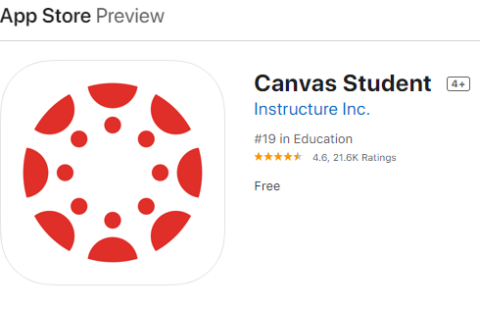
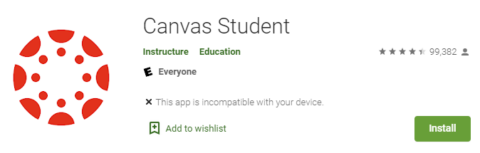
BIG THANK YOU GOES OUT TO THE LABOUR SHOP FROM THE STREETLIGHT CREW
The Streetlight Crew would like to send a big thank you to the Labour group for the continued support they have provided over last few months.
Having worked with many members from the Labour Shop, all have been a pleasure to work with and have been invaluable assistance in continuing maintenance of street lights on campus. They have been very accommodating with requests for assistance even on short notice and urgent requests.
One recent example is their response for a street light hit along Wesbrook Mall a few weeks ago. The call came in on the afternoon of 15 July and we managed to take down the damaged pole, replace it, and put it back in service before the end of the day. What stood out for the Streetlight Crew on this occasion, and several other occasions, was the Labour group’s willingness to bring forth ideas to execute jobs more safely and increase effectiveness. This makes the Labour group’s contribution in the field much valued and appreciated.
Thanks to all involved for supporting your fellow Building Operations team!
CUSTODIAL SERVICES PLANON AND WORKDAY READINESS
In preparation for Workday and Planon, all Custodial Services frontline staff have successfully logged in to their Workplace Learning account with their enhanced CWL. Workday videos were played during team meetings for Heads and all Utility Workers. The Management Team has set targets to complete all training material by the end of August.
NOT MYSELF TODAY: STOP STRESSING OUT
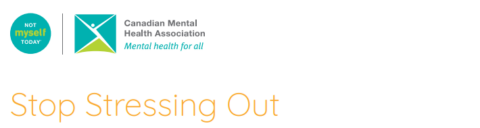
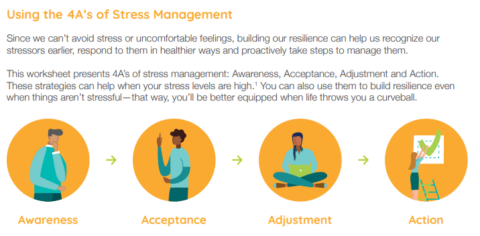
Since we can’t avoid stress or uncomfortable feelings, building our resilience can help us recognize our stressors earlier, respond to them in healthier ways and proactively take steps to manage them.
The 4A’s of stress management: Awareness, Acceptance, Adjustment, and Action provide helpful strategies when your stress levels are high. You can use them to build resilience even when things aren’t stressful – that way, you’ll be better equipped when life throws you a curveball.
To learn more about the 4A’s of stress management and how you can apply them in your life, check out the Canadian Mental Health Association’s Stop Stressing Out Worksheet attached.
CMHA Stop Stressing Out Worksheet
WHAT ARE KEY UPCOMING MILESTONES IN PREPARING FOR WORKDAY GO-LIVE?
The dates outlined below have been confirmed across the university to prepare for go-live. Please review the actions in the table below to understand what you can expect for yourself and for your business unit/department.
| Category | Activity | Deadline | Recommended Action | Interim Process |
| Human Resources Milestone | ||||
| Employee Self Services | Submit any changes to address, phone numbers, emergency contact through self service | Sep 25 | Submit any changes ahead of the deadline to ensure accurate information | Any changes after the deadline should be held until go-lice and can be updated in Workday on Nov 2 |
| Tuition Waivers (TW) | Submit TW request for Term 1 (Sept-Dec) in HRMS | Oct 15 | Submit TW request for Term 1 using the current method before the deadline | Hold TW request for the Term 2 (Jan-Apr) until Nov 15. These request can then be submitted and processed after go-live. |
| Recruitment Posting | Post Faculty positions on UBC Careers website | Sep 30 | Follow current practice, including obtaining current approvals, to post any positions that require advertising via the UBC Careers website before the deadline.Jobs posted before the deadline will continue to be advertised on the UBC Careers website until Oct 31 (or period of the time required for posting) | Departments can continue to recruit for jobs, but cannot use the UBC Careers website to advertise.For faculty positions, during Oct, departments can advertise for jobs using their own department websites and external websites, as appropriate.
While job posting through eRecruit (HRMS) will no longer be available through the UBC Careers site, departments will have read-only access to the applicants’ information in HRMS. Any successful candidates will be hired through Direct Hire Process in Workday after go-live. |
| Post BCGEU Okanagan positions on UBC Careers website | Oct 22 | |||
| Post Staff positions on UBC Careers website | Oct 23 | |||
| Close HRMS UBC Staff and Faculty Careers pages | Nov 1 12AM |
No action required | Workday Staff and Faculty Careers page will be live following go-lice. Additional details will follow in targeted communications on this page.Simplicity (Student Careers site) can continue to be used before, during and after transition to Workday. Using the Student Careers sire in Workday is optional for student recruiting. | |
| Absences Balances | For HRMS and PAT uses, ensure balances are up to date in the system | Sept 24 | Ensure absences are up to date in the tool you use (HRMS, PAT) | Any changes after the deadlines should be held until go-live and can be updated in Workday on Nov 2. |
| For non-PAT users, the AEP team have been working with members of our unit to transfer balances as appropriate | ||||
| HRMS | Enter any changes to the following in HRMS:
|
Oct. 28 | Continue use of HRMS as normal to maintain any changes up until the deadline.Do not enter future-dated transaction post on November 2, 2020 into HRMS | Any changes the deadlines should be held until go-lice and can be updated by Departments in Workday on and after Nov 2. |
| Payroll | Payroll close for salaried workers | Oct 26 | No action required | N/A |
| Payroll close for hourly workers | Oct 28 12PM |
Submit time sheets for Oct 15-31 by 12PM, Oct 28. Enter forecasted time for Oct 29-30 in the submission. | For any adjustments to incorrectly time for Oct 29-30 or to correct missed time sheets, please contact your payroll representative | |
| Change to pay period and pay dates for hourly workersStarting Nov 2020, pay periods and pay dates for hourly staff and students will change to the 15th and last day of each month. | N/A | Adjust any pre-authorized payment schedules, id required, in line with the changes in pay dates. | N/A – This change takes place as of Nov 2, 2020 | |
| There will be no impact to the amount paid as there will be three pay dates in November to account for the transition | If necessary, contact UBC Payroll (604-822-2187) for eligibility details to access one-time bridge funding available to accommodate the change to the first pay date in November | |||
| Category | Activity | Deadline | Recommended Action | Interim Process |
| Finance Milestones | ||||
| Grants Mgt. | Submit request for Research PGs, Grants PGs and related Fund Codes | Oct 9 | Ensure timely submissions to allow for processing in RISe before go-live. | Transactions can be posted using existing PGs. Request for changes should be held until go-live. |
| Submit payments received for grants to Research Finance | Oct. 16 | Ensure timely submissions to allow for processing by Research Finance before go-live. | Any payments received after the deadline should continue to be submitted to Research Finance, but will be processed after go-live. | |
| Banking & Settlements | Submit cash or cheque deposits for processing | Oct 23 | Ensure timely submissions of any deposits (cash or cheque) to allow for departments to process in FMS so the system can post accounting journals to allocate the funds to the PG to be posted | Deposits to the bank can continue to be made after the deadline. For nay deposits made during the period, a personal copy of the deposit slip should be retained.For deposits made after the deadline, the accounting journal will not get posted in FMS. Departments can record these deposits in Workday after go-live to allow for the accounting journal to allocate the funds to the PG. |
| Spend | Submit fully approved e-Procurement request for PO/Change order | Oct 9 | For any expected required good or services, plan to order early and ensure timely submission of request for POs/change orders, PO invoice, and change to vendors | UBC Corporate Card may be used for purchase as required through go-live. Please proactively consider if card limits need to be temporarily increased.Any invoices received after the deadline can be sent to Financial Operations for processing in Workday post go-live.
e-Procurement request for PO/Change orders, or vendor creation or change after the deadline should be held until go-live and then raised in Workday. |
| Submit approved PO invoice | Oct 9 | |||
| Submit all required information for vendor creation or change | Oct 9 | |||
| Submit complete and approved manual expense claim, non-PO invoice (T/Q req), manual JVs & upload templates | Oct 14 | Ensure timely submission to allow for processing time in October ahead of go-live | Any expenses incurred after the deadline be held until go-live and should be submitted as expense claims in Workday.UBC Corporate Card may be use for invoices or they can be sent to Finance Operations for processing in Workday post go-live. | |
| Create OPT expense claim & OPT non-PO invoice | Oct 16 | |||
| Approve OPT expense claim & non-PO invoice | Oct 22 | Ensure timely approval for expenses submitted by Oct 16 to allow for processing in October ahead of go-live. | Any expenses not approved by the deadline will need to be re-submitted as expenses claims in Workday. | |
Unless indicated otherwise in the table, all deadlines are for 11:59 PM PST for the stated date
WEEKLY EMERGENCY TIP: HAND CRANK RADIO
An important part of your emergency preparedness kit is a hand crank radio. After a disaster such as an earthquake, phone and internet services may be disrupted rendering all of your devices useless. A hand crank radio will allow you to monitor emergency broadcasts and local news. These devices also have integrated flashlights, solar power and the possibility to recharge your devices via USB connections.

For more information about emergency preparedness kits, visit Government of Canada’s Get Prepared website at https://www.getprepared.gc.ca/index-eng.aspx