RETURN TO WORK ON CAMPUS: USB AND HEADER HOUSE SAFETY PLANS
In preparation for the phased return to on-campus work, we have put together safety plans for both the University Services Building and Header House. The plans can be found on the Building Operations website here: https://buildingoperations.ubc.ca/staff/
Please familiarize yourself with these plans and note:
- New guidelines including self-monitoring and employee screening
- New directional flows for navigating each space
- Entrance and exit signage
- Maximum occupancy and occupancy restrictions for offices and shared spaces
When entering other buildings on campus, please be sure to adhere to any directional arrows and posted signage, as each building will have their own safety plans and changes that you need to be aware of while navigating the space.
If no signage is posted in a given area, the expectation is that you will adhere to physical distancing protocols and maintain 2 meters (6 feet) of space between yourself and others.
STAFF ENGAGEMENT PLAN
We’re making progress! From Wednesday March 20th to Wednesday March 27th, we had an increase of 71 staff sign into Canvas, for a new total of 457 employees that still need to sign in.
We still have a long way to go, please ensure you take the time to sign up for Canvas, details you need are below.
Signing up for Canvas
Canvas is UBC’s Learning Management System. This is a new platform which holds all of UBC’s mandatory and elective courses. When you complete training on Canvas, it is tracked for you.
Canvas will be integrated with Workday so that all your UBC training, including safety training, is tracked in one place. You will be able to check yourself to ensure that all your training is up to date.
All UBC staff members must log into Canvas at least once so that training administrators can add you to courses in future.
Go to https://login.cpe.ubc.ca/ and Login with your CWL and password (full instructions included in the how to guide provided by your Head/Manager)
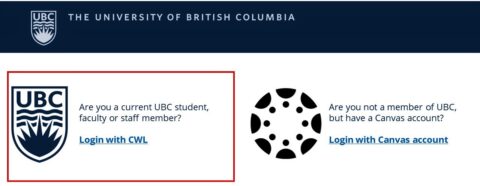
Electrical Safety Training
Crews are being registered for Goal 6: Electrical Safety for the Non-Electrical Worker.
Please note that you will receive an email from Unlimited PPE which will look like the email below.

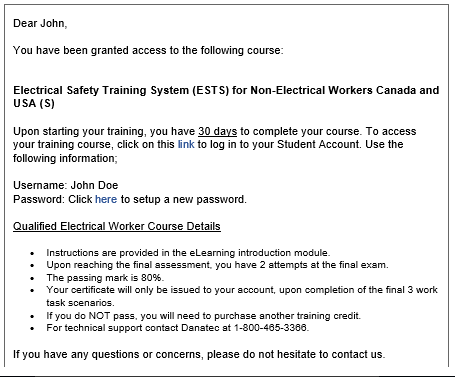
ON-CAMPUS SAFETY TRAINING: JUNE TRIAL
Building Operations, EWS and SRS are going ahead with scheduling on-campus safety training sessions for the month of June. The current June invites will be cancelled, as June safety training is being adapted to allow for physical distancing. New invitations will be sent out later this week, and participants may differ from the original invites.
Please be on the lookout for new invites and ensure staff attend these sessions if they’re scheduled. Attending on-campus safety training will be mandatory for all staff scheduled, whether the employee is scheduled to work from campus or will be at home that day.
All in-person classes will be conducted in small groups. As per SRS guidelines, all physical distancing mandates will be in place during each session:
*Training Etiquette and Procedures*
- Hands are to be washed with soap and warm water for 30 seconds before and after leaving the meeting/training
- Keep a distance of 2m (6 feet) from other training participants at all times
- Enter and exit the training room in single file
- Greet people with a wave instead of a handshake
- Avoid touching your face except for immediately after hand washing
- If you cough or sneeze, please do so into your own arm
- Please bring your own pen and notepad to the session to avoid using shared items
- In accordance with physical distancing and hygiene protocol, catering will not be provided
- If staff are experiencing any flu like symptoms on the day of training, they must stay home. Notify us as early as possible that an employee will not be attending so that we can fill the space if possible.
If the trial is successful, and we are able to continue to accommodate on-campus training, we will continue to schedule on-campus safety training throughout the following months.
POSSIBLE ACTION REQUIRED – ZOOM 5.0 UPDATE

Zoom has recently implemented improvements to the security of meetings with the release of version 5.0. Included in these improvements is enhanced encryption for meetings and webinars, which will help keep UBC information safe and secure. As of May 30th, this encryption standard will become mandatory and you will be required to have version 5.0 of the client installed in order to connect to any Zoom meeting or webinar.
What do I need to do?
If you are using a UBC-managed computer, the Zoom client will automatically update via the Software Centre prior to May 30. If you are using a self-managed computer, you will be prompted to update via your existing client installation (if you haven’t already). Alternatively, you can visit zoom.us/download to manually download and install it from there.
Version 5.0 of the Outlook plugin is also available. This will also update via the Software Centre for UBC-managed computers. Similarly, for self-managed computers, you will be prompted to update your Outlook plugin typically after closing Outlook. It can also be manually downloaded and installed via zoom.us/download
More information regarding Zoom 5.0 is available here: zoom.us/docs/en-us/zoom-v5-0.html If you have any questions or concerns about these incoming changes, please contact your appropriate support team:
For all staff and faculty based at UBC Vancouver:
Call: 604-822-7956
Email: av.helpdesk@ubc.ca
ZOOM BOMBING & ZOOM BEST PRACTICES
As many of us are using Zoom to continue our operational work, it’s important to keep a few best practices in mind to prevent unwanted activity from interrupting classes and meetings. Increasingly prevalent is Zoom bombing, where during a class or meeting, intruders hijack the session by saying or showing inappropriate content. Zoom bombers who are successful in disrupting sessions can also post video footage of the incidents to video sharing platforms. To help prevent this, use Zoom meeting best practices:
- Avoid sharing meeting links on social media or anywhere public. When you, or other invitees, share your meeting link on social media or other public forums, that makes your event open to anyone in the world with the meeting link and details
- Manage screen sharing. To prevent people from sharing unwanted images, restrict sharing to the host.
- Introduce a waiting room. One of the best ways to use Zoom for public events is to enable the waiting room and only admit those who you know and are expecting
- Lock the meeting. Once all participants have arrived, lock the meeting to prevent uninvited guests.
- Manage participants. Be familiar with how to mute or remove participants and disable video.
If you experience Zoom bombing, report the incident to the Cybersecurity team at security@ubc.ca and Zoom.
For more information and full details on how to use the features listed above, visit hxxps://it.ubc.ca/services/teaching-learning-tools/zoom-video-conferencing/zoom-privacy-and-security-settings#zoombom
OPEN SPACES AND BUILDINGS CONDUCTING RESEARCH ON CAMPUS
Please see below for the list of spaces that opened up on campus last week as well as the list of building that have research exemptions and have stayed occupied since the March shutdown:
Spaces re-occupied as of last week:
- Blue Chip at the NEST
- Honor Roll at the NEST
- Bookstore
- Starbucks at the Bookstore
- Cornerstore at the Bookstore
- Chan Gunn
- Orchard Commons Student Health Service
Buildings that have research exemptions and have stayed occupied since the March shutdown:
- AERL
- Anthropology Sociology
- Beaty Biodiversity Centre
- Biomedical Research Centre
- Bio-Science East Wing
- Bio-Science North Wing
- Bio-Science South Wing
- Bio-Science West Wing
- Botany Greenhouse 1 & 2
- BRIM/ QMI
- CEME
- Centre for Comparative Medicine
- CHBE
- Chemistry Centre (D)
- Chemistry East (C)
- Chemistry North (E)
- Chemistry Physics (A)
- Chemistry South (B)
- EOS Main
- EOSS
- ESB
- FNH
- Forest Sciences Centre
- Hebb Tower & Theatre
- Hennings Building
- In-Vessel Compost Facility
- JB Macdonald
- KAISER
- Life Sciences Centre
- Lower Mall Research Station
- Macmillan
- Med Block C
- MOA
- MSL
- NCE
- Pharmacy
- SPPH
- UBC Farm
KUDOS TO CUSTODIAL AND THE FM’S FROM THE FACULTY OF ARTS

The Faculty of Arts reached out to a few of our Building Operations managers with the following messages and we would like to take this opportunity to share this win with the entire Buidling Operations team:
“The Dean of Arts and I would like to extend our absolute sincere thanks to the custodial staff, who had to come in and clean up such a horrible mess in the computer lab B101. We are so mindful of the great work in such difficult circumstances, and also mindful of exemplary effort from Custodial Staff, on whom we rely. I want to also state that in our planning around COVID response and people coming back into our buildings, we are making sure the issue of custodial staff and their safety is a part of those conversations. We are ensuring Heads, Faculty and Staff understand that the safety of the building includes custodial staff and the work they have to do”
“The Dean and I wished to send out a note of appreciation to your group (FM’s) for the swift handling of a rather unpleasant event in one of our labs this past week. The level of cleaning required was above and beyond and the speed at which it was dealt with was extremely appreciated by both the Dean and myself. (Your team) was thorough, quick and remarkably resourceful and the Dean and I wish to acknowledge just how grateful we were given the circumstances”
It’s so great to receive such positive and appreciative feedback. Thank you for all of your hard work and continued dedication to Building Operations and the University.
WEEKLY TIP: WHAT DO YOU DO IF YOU ARE DRIVING DURING AN EARTHQUAKE?
TIP: Slowly bring your car to a stop in an open and safe area away from bridges, power lines, trees and buildings. Turn off your engine and wait inside until the shaking stops. Remain inside if a power line falls on your vehicle until emergency personnel can get you out safely.
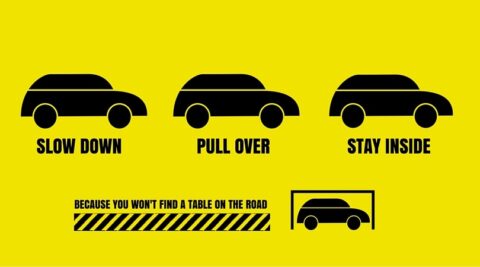
For more information about Earthquake Road Safety, visit PreparedBC’s website at: https://www2.gov.bc.ca/gov/content/safety/emergency-preparedness-response-recovery/preparedbc/earthquake-road-safety?keyword=driving&keyword=earthquake
CHECK OUT WWW.HR.UBC.CA/CAREERS FOR CURRENT BUILDING OPS JOB POSTINGS
Job ID No. – 37375 – Facilities Architectural Manager