Top Stories
IMPORTANT INFORMATION FOR PREPARING FOR WORKDAY AND PLANON
Planon and Workday go-live on Monday November 2nd and we are now only a few days away from undergoing one of the largest changes ever implemented throughout Building Operations.
As we are about to embark on this transformative change to our operations and business processes, we would like to take the opportunity to remind everyone of the resources available to best prepare you for the launch of Planon and Workday:
- Workday HR 101 for Salaried Staff reviews common processes you will be using in Workday.
- Planon 101 Courses for review of web client and Technicians utilizing the PMFS app.
- Planon Training (recorded sessions) if you missed any of your Planon training sessions or require a refresher on a process(es), please review the training recordings provided.
- Planon Sandbox: Log into the Planon sandbox and use your job aids to carry out Planon tasks
- Know who the Buddies within your teams are. Buddies are dedicated, go-to resources within your teams that will provide ground-level support at and post Planon and Workday go-live by answering questions you may have and pointing you in the correct direction if you require additional help.
- Familiarize yourself with the Workday job-aids. The job aids are step by step guides that will walk you through common processes you will be using in Workday. A limited number of paper job aids will be available at go-live, located in the document cupboard outside of the USB training rooms. On-line job aids are located at https://blogs.ubc.ca/ubcworkdayjobaids/
- There will also be numerous resources available to you on November 2nd and post go-live including; two Buddy Central help desks in USB where you can come by any time between 7:30am and 3:30pm for support, FM’s and additional Managers on-site to support with questions and time card entry, Planon Hypercare using zoom rooms https://ubc.zoom.us/j/67079415256?pwd=NjN0SmdYRjVwZVFmRTAybzdPYjY3dz09 to trouble shoot technical issues and a dedicated Workday learning rover, Ryan Leong ryan.m@ubc.ca
PREPARING FOR WORKDAY: TAKE THE WORKDAY HR 101 CANVAS COURSE

On November 2nd 2020, UBC goes live with Workday. Everyone at Building Operations will be using Workday for everyday tasks such as; requesting vacation and other absences, checking vacation and sick time balances, checking paystubs, submitting expenses, updating personal information and benefits information
Accessing Workday
To access Workday on November 2, you will need to visit the IRP website at https://irp.ubc.ca and click on the Workday link that will be published on the homepage. The link to Workday will be available as soon as the system is live.
In preparation for Workday go-live, we strongly encourage you to familiarize yourself with the new Workday processes coming our way by taking the Workday HR 101 course, now available on Canvas. Workday HR 101 includes the following learning outcomes:
- Get Started Using Workday: An overview of Workday for salaried or hourly staff and identifies some of the key changes coming with Workday
- Managing Personal Information: Viewing and changing personal information, updating emergency contacts and other details, view pay slips, T4s & PD fund balances, viewing and updating tax elections, payment elections
- Entering Absences: Requesting time off (short term absence, vacations, sick leave), requesting a leave of absence (long term), viewing absence balance, viewing team absence
- Understanding Benefits in Workday: Viewing and changing benefits, viewing and changing your dependents and beneficiaries
- Practicing in the Sandbox: Hands-on experience in Workday and trying out the features learned about
*Note – there are two courses available. One is for salaried employees (almost all employees) and the other is for hourly employees (auxiliary and temp employees), please be sure to take the correct course that is applicable to you
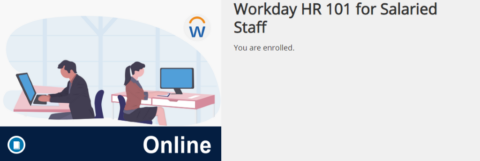
- Link to Canvas for Workday HR 101 for Salaried Staff: https://wpl.ubc.ca/browse/irp-training/courses/wpl-irp-hr101s
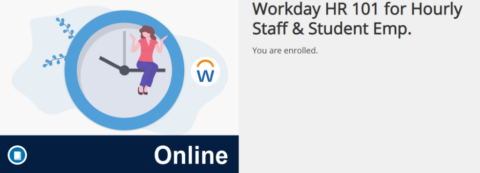
- Link to Canvas for Workday HR 101 for Hourly Staff: https://wpl.ubc.ca/browse/irp-training/courses/wpl-irp-hr101h (only for staff that are paid hourly rather than on salary)
IRP COMMUNITY CONNECT

In anticipation of Workday and Planon go-live on November 2nd, we think it would be helpful for you to visit the October newsletter for IRP Community Connect. The newsletter includes important information on planning and preparing for Workday.
INVOICES CAN NOW BE SENT TO UBC.INVOICES@UBC.CA
As UBC shifts to a new invoice intake process, please note that the inbox for receiving invoices is now available at ubc.invoices@ubc.ca.
The university is not in the freeze period for transaction prior to the transition to Workday.
This account should only be used for new invoices that will be processed in Workday post November 2.
Suppliers are being asked to send invoices to this account directly, as attachments, but it your receive invoices in the community please also forward them to this address. Please note:
- The account will not action any invoice until November 2, but you are welcome to begin sending invoices now.
- Invoices must be sent as attachments to an email. Users may simply forward emails from suppliers, it the invoice is attached.
- This account is completed automated-it will take the attachment off of a received email and load it directly into a processing queue. This distinction is important to note, because any communication in that email will NOT be viewed or actioned by a person. An auto-response on the email account will remind the email sender of this fact.
- This account is for invoices only (PO and non-PO)– please note that it is not for expenses.
Thank you to the community for the effort to get invoiced and transactions to the Financial Operations team prior to the freeze-the team has worked incredibly hard to process as many transactions as possible, to minimizes the number that will need to ne entered into Workday at go-live.
UNITED WAY BUILDING OPERATIONS CAMPAIGN: DONATE TO WIN!

It goes without saying that 2020 has been an incredibly challenging year for all of us – our lives have been impacted in ways we could have never predicted. The impact of COVID-19 has been especially challenging for individuals and families who are lonely and isolated and who suddenly find themselves underemployed, socially isolated, and hungry. As members of the UBC community, we can make a difference for our local communities by supporting the United Way.
There are two ways you can donate to win this year!
1) Donate at the link below – either one time donation or payroll deduction – and you will be entered into a draw to win a $250 gift card. The winner will be announced Friday December 4th.
https://unitedway.ubc.ca/howtogive/?login
2) The United Way will be hosting a campus wide 50/50 draw that you can purchase tickets for – more details to come once dates have been confirmed
More details about United Way:
- United Way is a non-profit organization that serves the needs of our local community and ignites the desire in everyone to improve this place we call home.
- United Way has been supporting vulnerable seniors, families and children for over 90 years across the Lower Mainland and Fraser Valley.
- United Way’s impact is 100% local meaning every donation stays right here in the Lower Mainland and their vision is to create a healthy, caring, and inclusive community
- UBC is the one of the top contributors to the United Way of the Lower Mainland, having raised over $575,000 last year in support of United Way initiatives.
- This year President Santa J. Ono is the cabinet co-chair of the United Way of the Lower Mainland campaign
- Last year, we had over 900 donors to the campaign. This year the UBC United Way campaign goal is to inspire 1000 donors to support this great cause.
SUBMIT YOUR NOMINATIONS FOR OUR 2020 STAFF EXCELLENCE AWARDS
Through the Staff Excellence Award Program, Building Operations provides recognition and rewards our staff who have consistently demonstrated excellence in the performance of their work and service to the University.
We understand that it is has been a challenging year, so all the more important to recognize the great contributions from your team and celebrate all of the great work that we have accomplished together as a team.
All staff are invited to nominate one (or more!) of their colleagues who, in their view, have achieved excellence in one of the following Award categories, inspired by our Strategic Plan:
- Employee Engagement (Health and Safety Nominations Included Here)
- Leadership Development
- Asset Stewardship
- Innovation
- Customer Experience
- The Kim Nulty Award (Inspiration)
Nominations can be completed at https://buildingoperations.ubc.ca/staff/staff-recognition/
All nominations must be received no later than November 27th 2020

(PHYSICALLY DISTANCED) PUMPKIN CARVING 2020

For any one (or physically distanced team) interested in carving and displaying a pumpkin in USB, pumpkins are available for you to pick today in the USB atrium.
Please have your pumpkins carved and ready for display by Friday October 30th (pumpkins will need to be removed/taken home at the end of the day on the 30th).
For more information, please contact Nick Banquero at nicolas.banquero@ubc.ca
REMINDER: CLOCKS FALL BACK SUNDAY NOVEMBER 1ST
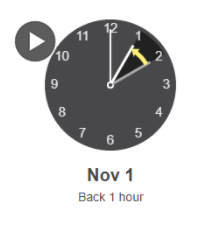
Nov 1, 2020 – Daylight Saving Time Ends
When local daylight time is about to reach
Sunday, November 1, 2020, 2:00:00 am clocks are turned backward 1 hour to
Sunday, November 1, 2020, 1:00:00 am local standard time instead.
Sunrise and sunset will be about 1 hour earlier on Nov 1, 2020 than the day before. There will be more light in the morning.
Also called Fall Back and Winter Time.
More info:
Daylight Saving Time Ends in USA & Canada
Yukon to Stay Permanently on DST
WEEKLY EMERGENCY TIP: EARTHQUAKES IN SOUTHWESTERN BC EXPLAINED
Have you ever wondered what causes an earthquake? Are you curious about the Cascadia Subduction Zone? Did you know that there are 3 types of earthquakes that could affect us in Southwestern BC?
For information on these topics, visit Natural Resources Canada’s website at http://www.seismescanada.rncan.gc.ca/pprs-pprp/pubs/GF-GI/GEOFACT_earthquakes-SW-BC_e.pdf
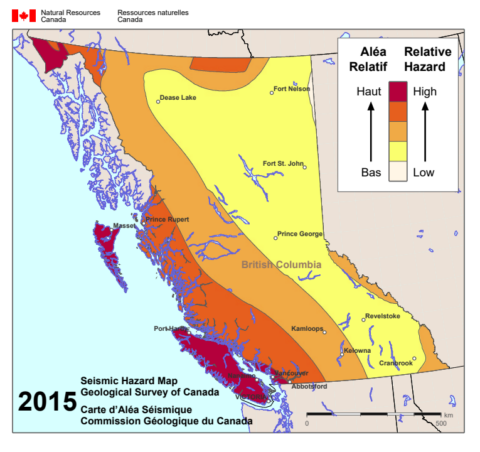
CHECK OUT WWW.HR.UBC.CA/CAREERS FOR CURRENT BUILDING OPS JOB POSTINGS
Job ID 38594 – Sub-Head Tool Crib/Store Operator